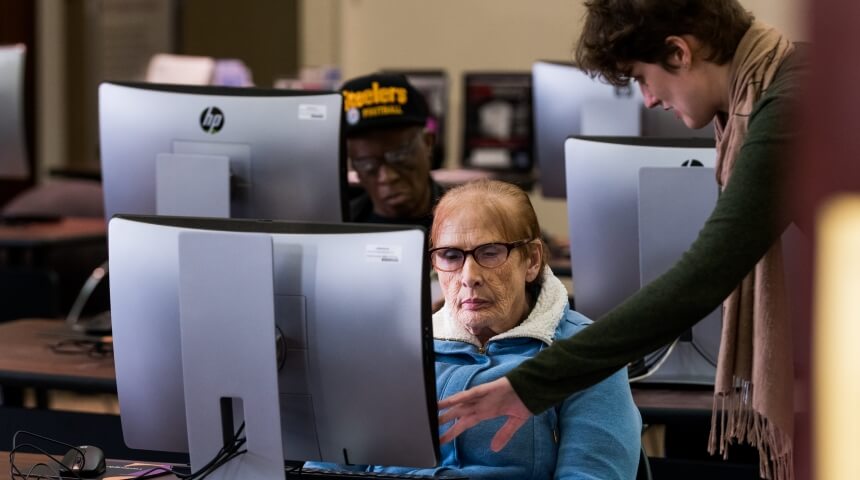Digital literacy is extremely important in any job field, but it is also necessary for those who wish to join the rest of the tightly-networked online world. At Carnegie Library of Pittsburgh, we want all patrons seeking to improve their digital literacy to have the opportunity to do so. Beyond our free Internet and computer usage, we provide resources to achieve our goal of having everyone in our community have a solid digital literacy. Come to the Library and work with us to improve yours.
Maybe you need to start from the beginning when it comes to technology. If you have never had any experience with computers, no worries, CLP is the place to start. Consider registering for the Computer Basics classes. The Computer Basics 1 class focuses on the computer’s parts and how to use a mouse. This class takes place on Tuesday, February 5 from 2:00 – 4:00 at CLP – Main. The Computer Basics 2 class on February 12 teaches file management, and as the grand finale, the Computer Basics 3 class shows you how to access the Internet.
If you already know how to use a computer, we have classes for you to learn all of the basics for Microsoft’s most popular applications. At CLP – Main’s Job and Career Assistance Center on February 2 from 10:30 – 12:30 you can take the Excel Basics class. The following day, February 3, come in from 12:30 – 1:30 and learn PowerPoint Basics. Finish off the series with the Word Basics class on February 10 from 12:30 – 2:00. If you already are familiar with Word, enroll in the Advanced Word class on February 6th from 2:00 – 4:30 at CLP – Main and learn how to create a formal report.
Our staff are experts at teaching you how to set up an email account, how to search for things on the Internet, how to use an eReader, and how to use Microsoft Office. Visit CLP – Sheraden all day February 4, February 11, February 18, and February 25, and staff members will answer your computer questions. One-on-one sessions can be scheduled for those who prefer to sit down with one of our staff members to learn more about technology.
Feeling comfortable with computer basics? Then kick it up a notch and try out the Adobe Creative Suite. Available at CLP – Main, the Adobe Creative Suite includes Photoshop, InDesign, and Illustrator. An easy way to learn how to use these applications is by watching online courses on Lynda.com, which is accessible to you with your library card. Lynda.com has a plethora of in-depth tutorials that are accompanied with a full transcript for each video that show you how to use the Adobe Creative Suite. Once you learn how to use the applications, you can apply a professional design to your work.
We want all CLP patrons to benefit from our digital literacy services. At CLP – Library for the Blind and Physically Handicapped, you can bring your smartphone device, or use one of ours, and learn how to use your device’s accessibility functions on February 20 from 1:00 – 2:30.
No matter what skill level you currently have with using computers, the staff at CLP are here to help you on your journey to digital literacy.
By Corinne Hebestreit, CLP Communications & Creative Services Intern