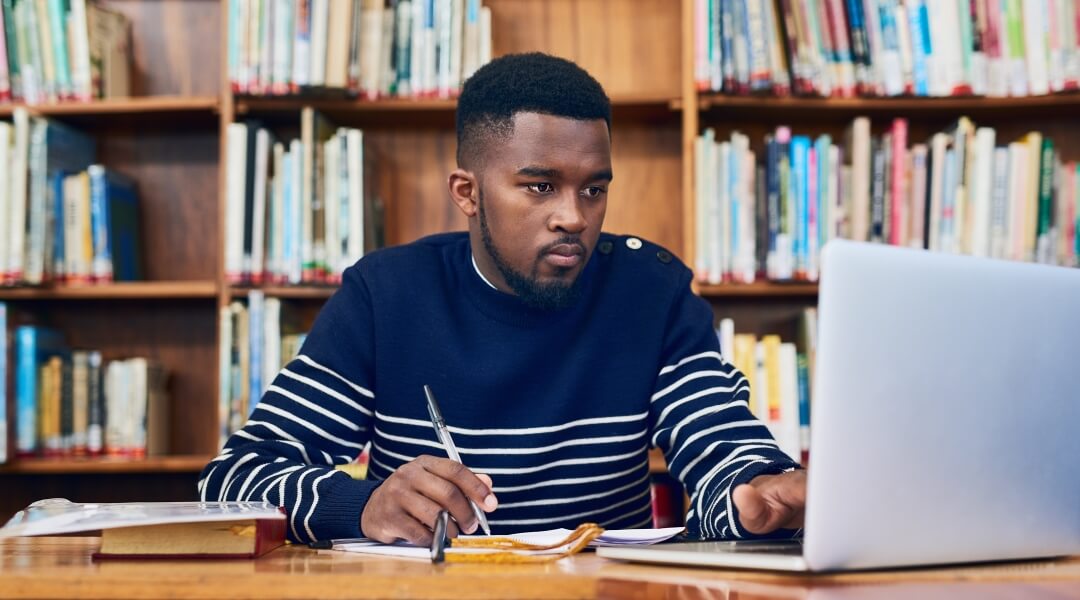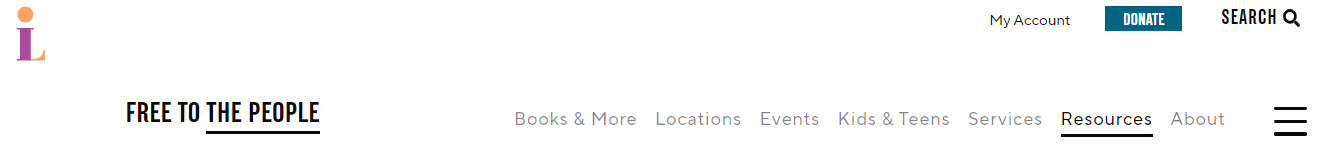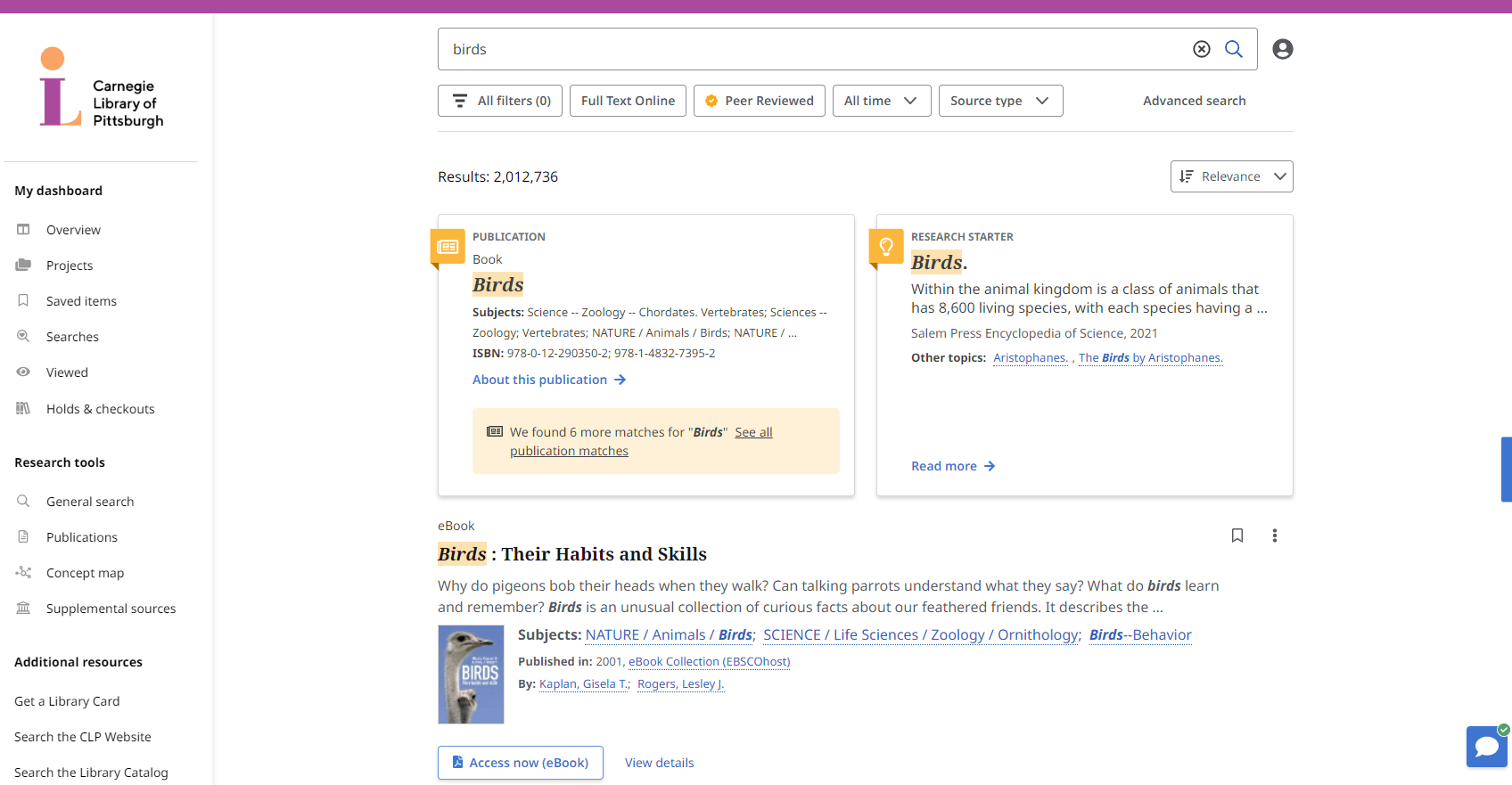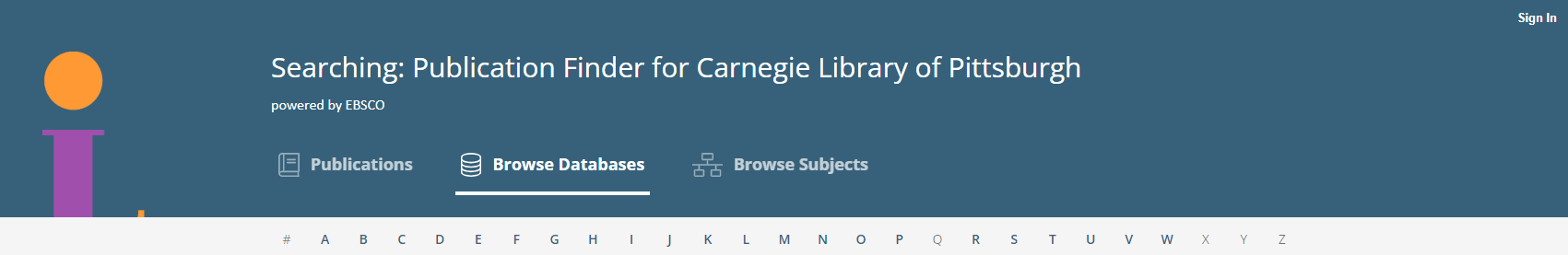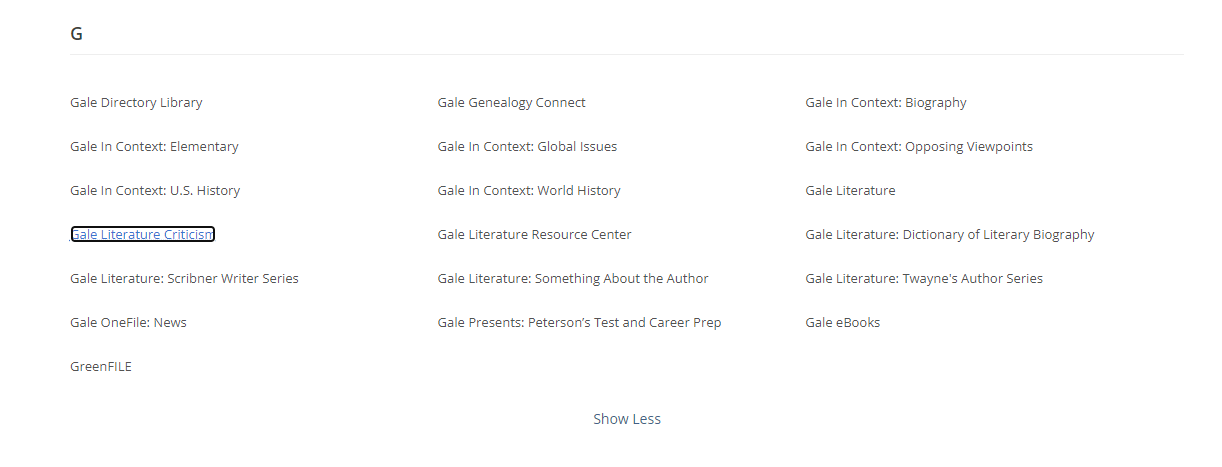We are excited to introduce a single-search box that makes searching our databases easier and more like search engines we are used to using on the Internet.
To get started, click on Resources at the top navigation bar of our website.
To find research articles, make sure the Articles box is marked and type in your search terms.
Doing a research paper on birds? Type in birds and click Find Resources. You’ll be sent to our Enhanced Search Tool where you can begin your research.
You’ll be sent to our Enhanced Search Tool where you can begin your research.
If you’d rather start your research in one database, make sure the Database box is marked and type in the name, or part of the name, of that database and click Find Resources. You’ll be sent to our Publication Finder where you can click on Browse Databases to directly access a database to start your research.
We know this is different than how you are used to doing research on our website, so we want to make sure you have a chance to let us know what you like and don’t like about our new Enhanced Search Tool.
Please share your feedback with us by using this form. The form is also linked on our Research Resources page.