Have you ever looked at the options at the top of the CLP homepage? You may have noticed that one of those links says Research. As your child embarks on the new school year, you may find this link surprisingly useful. It takes you to our databases, and yes, some of them are just for kids!
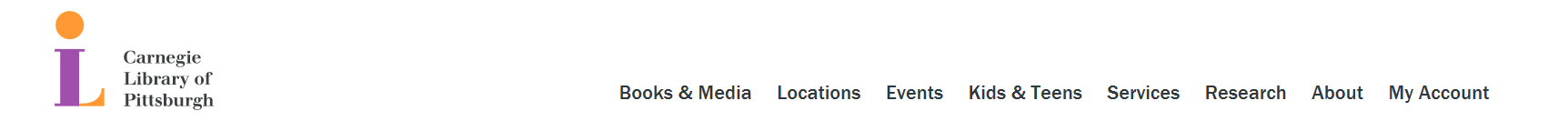
Under Age Group, choose Kids, and you’ll see a wealth of resources, all free to use. You can even access most of them from home using your library card. Here are just a few of the databases that can help with homework, research and more. Remember, books aren’t the only place to find reliable information.
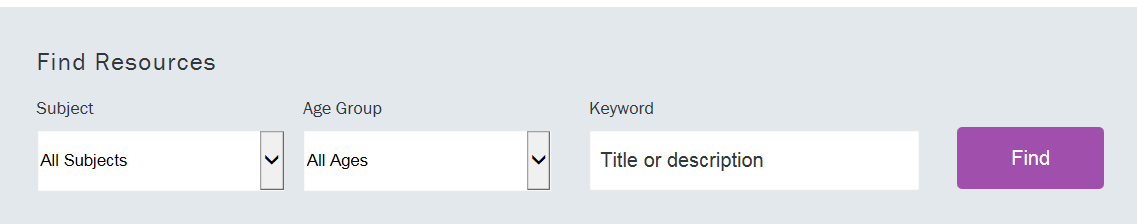
This database has everything from aardvarks to zebrafish. It includes photographs and at-a-glance information about habitat and more, plus articles with in-depth details. You can browse or search for a species by name. Check out the common wombat, for example, a marsupial whose teeth never stop growing.
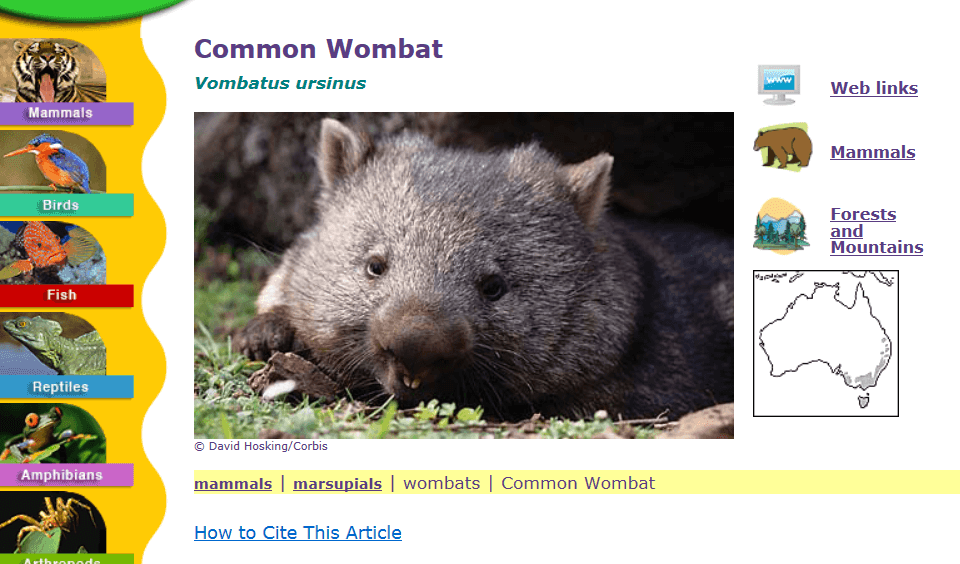
Learn about U.S. states, cities, history, culture and more. Click on the Profiles tab to learn about famous Americans. Want to know the gross domestic product of Arkansas? Where the tallest buildings are? The governor of Vermont? Click on the Almanac tab. This database is a perfect resource for all things American. Did you know there are over 57,000 farms in Pennsylvania?
Would you like a one-stop-shop for full-text articles pulled from elementary and middle school magazines and newspapers? You’ve got it! Maybe a teacher has assigned your child to find current articles about science. Click on the Science icon. You can search or browse, sort by Lexile (a measure of reading level) and filter for type of source (newspaper, reference, etc.) No need to hunt through multiple print sources. This couldn’t be any easier!
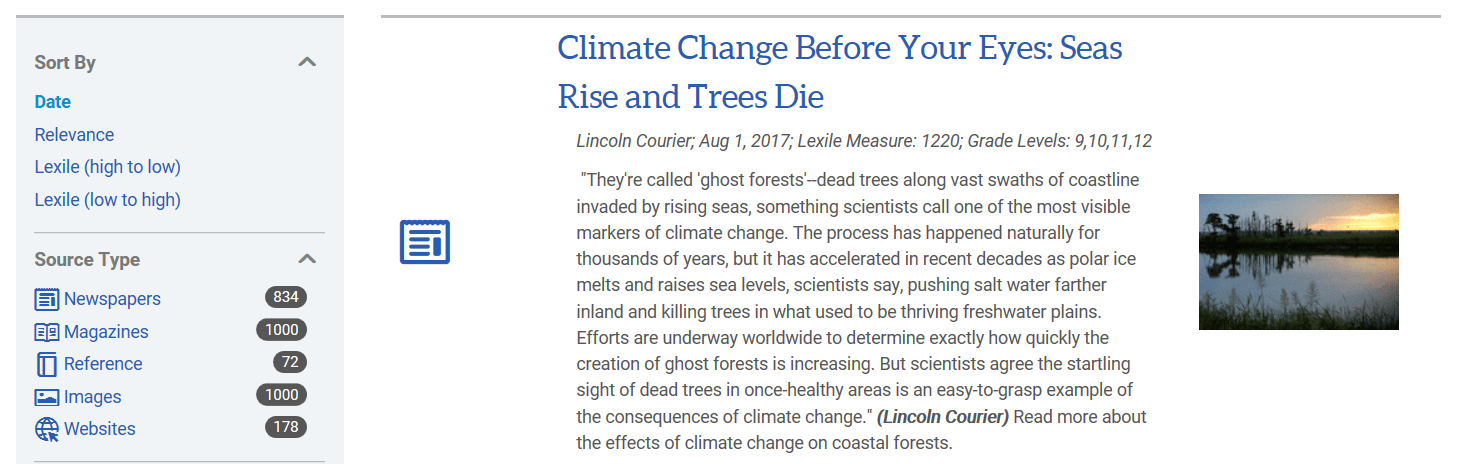
Science Online (Facts on File)
If your child needs ideas for a science fair experiment, we have the database for you. Science Online also features diagrams explaining everything from chemical reactions to sound waves, plus profiles of scientists, inventors and mathematicians. Other handy features include videos and learning modules about topics like biomes and the human body. It even offers helpful articles for educators. This is a great database to visit for all your science needs.
Yes, that’s right, live homework help. From 3:00 pm to 10:00 pm daily, live tutors are available for students. Get help with everything from math to ESL to computer literacy. It’s almost as good as having a tutor sitting beside you.
There are lots more databases available to you. You can browse the list to see what’s there, but you can also search by title or description. There are databases for teens and adults, too.
Still feeling uncertain? Let’s take a step-by-step journey through using a database to find the information you need.
Imagine you want to learn about Nikola Tesla. We’ll use Grolier, since it pulls from several databases at once.
Step 1: Click on Grolier Online in the database list.
Step 2: Under Find it Fast at the top, type in “Nikola Tesla.” 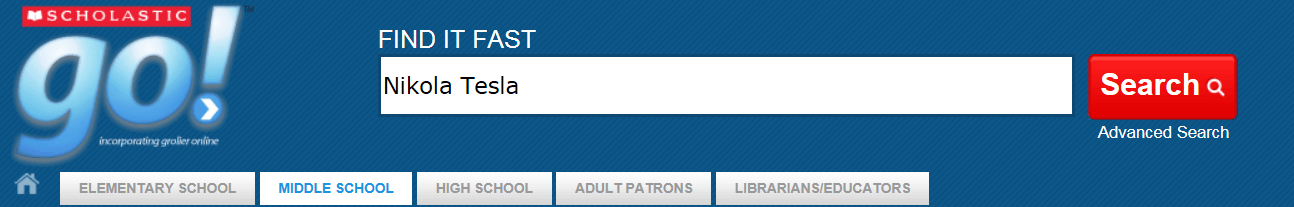
Step 3: Click Search or hit Enter and see your results. 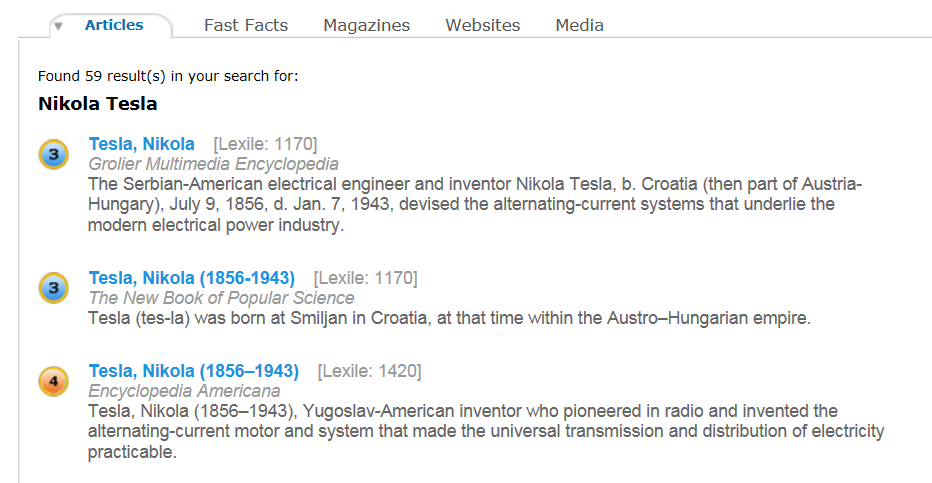
As you can see, there are multiple results. The number in the circle to the left of the article title is a lexile/reading level score. Under the title in italics is the name of the database where the article is found. Click on whichever one you want to read.
At the end of each article, you may see a list of resources for further reading. You will also see information about how to cite this article as a source. Your child may need to include this information with a research paper or project.
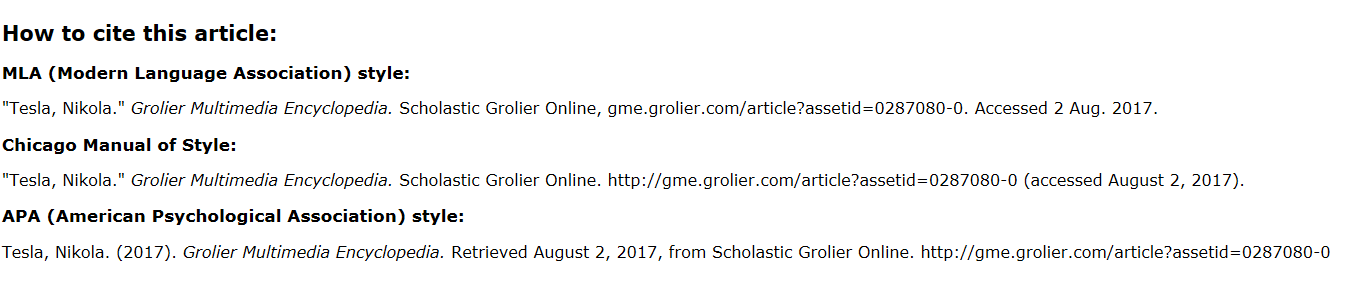
That’s all there is to it! Enjoy exploring our databases. Hopefully your family will find them useful this school year.
Explore your options
Check out our databases for kidsMegan is a Children’s Library Assistant at CLP – East Liberty. When she isn’t reading fantasy, magical realism and/or pretty much any children’s book, she enjoys gaming, watching movies and writing fiction, some of which has been published.
