Visitors to Carnegie Library of Pittsburgh spend over 2 million minutes per month on public computers – that’s over 1430 days worth of computing time!
While the most popular services might not be surprising – YouTube, Facebook, and Netflix all make for a huge part of that traffic, in addition to browsing for jobs and working on resumes – public PCs offer a number of other useful tools that you may not know about. What other treats does the desktop offer? Let’s take a look:
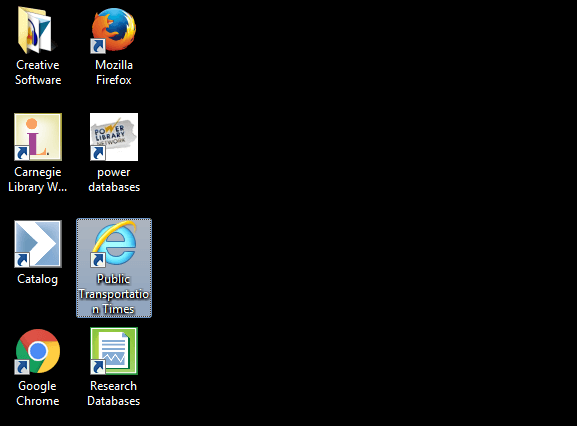
Creative Software
Ever need to edit a photo, create a podcast, or cut together some video? You can indulge your creative spirit with a set of free or open-source tools allowing you to work with audio or video files. Click on the Creative Software folder, and you’ll find:
- 123D Design (3D modeling)
- Audacity (audio/podcast editing)
- Blender (3D design)
- GIMP (photo editing, a la Photoshop)
- Inkscape (vector graphics and illustration)
- MuseScore (music composition/notation)
- Paint.Net (image editing/drawing)
- Scribus (Desktop publishing/layout tools)
- Windows Movie Maker (video editing)
Accessibility Tools
The Library offers a number of resources designed to assist those with low vision or other impairments that might affect their ability to interact with a computer.
Included here are a screen magnifier, an on-screen keyboard, and the Narrator screen reader application.
TransitScreen (CLP-Main Only)

Worried about making your bus on time? CLP-Main now offers an easy way to double-check on the arrival times for nearby buslines, including Port Authority transit and the Pitt bus. it also includes availability information for Healthy Ride bike rentals. Times are even adjusted for walking time from Main to the relevant bus stop.
You can bring up this information by clicking the “Public Transportation Times” link on the desktop from any computer at CLP-Main.
TransitScreen is a project out of the School of Information and Computer Science at Pitt. We are excited to partner with them on this experiment.
TransitScreen is currently only available at CLP-Main. As this project develops, we hope to add these dashboards at other locations.
Toby Greenwalt is Director of Digital Strategy for CLP, but spends most of his time huddled in the basement at CLP-Main. He likes books about the dangers of curiosity and loves it when a plan comes together.
