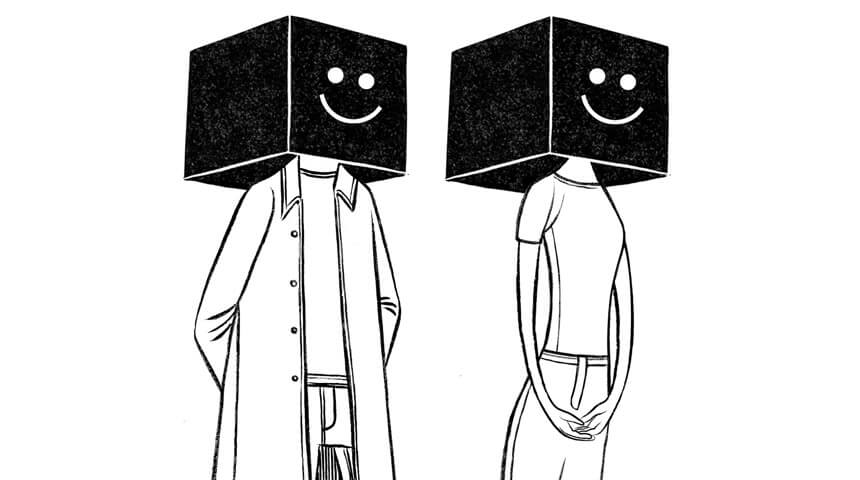In May, Carnegie Library of Pittsburgh will host The Glass Room, an interactive exhibit examining the ramifications of always-on, always-connected technology on personal privacy. As a lead up to this process, the Library is offering an abridged version of Data Detox, an 8-week series devoted to regaining control over your digital footprint. This is the sixth post in that series.
The Glass Room and Data Detox were developed by Mozilla and Tactical Technology.

A significant part of the online publishing business model hinges on trackers: pieces of software that harvest data about who visits each page. This data is then used to customize ad content, location-specific results, and much more. (Full disclosure: this website uses Google Analytics to gain insights about user activity.) Some sites have multiple trackers which can collect user data in many different ways.
It’s possible to see these trackers by using a few different tools.
Ghostery is a browser plugin (compatible with Firefox, Chrome, Edge, Safari, Opera, and Internet Explorer) that counts and lists the number of trackers on each page. You can customize the plugin to better control which trackers can and cannot access your data.
Lightbeam (Firefox only) goes a little deeper by showing which trackers show up most frequently across all sites that you browse. Its visualization tools can give you a sense of which trackers “follow” you the most.
What’s in my profile?
These trackers aggregate the data based on your browsing habits. By analyzing the data for patterns, it can assemble a user profile for you, and use it to serve you specific content and ads. If you’d like to see this profile, visit the Google Ad Settings page. (You’ll need to be logged in to your Google account to see this.)
Browse through the categories Google thinks you think are important. How accurate is this? Would you change some of these perceptions if you could? (Google does allow you to tweak some of these settings – or turn off ad personalization altogether.Bear in mind that Google will continue to harvest data about your online habits even if you disable these features.)
Some of this data may seem benign, but its use by advertisers can have all sorts of unintended circumstances. The past decade has been awash in these stories, and a number of insightful books have been published examining the topic. (I recommend Safiya Umoja Noble’s Algorithms of Oppression and Sara Wachter-Bottcher’s Technically Wrong, for starters.)
What you can do
Using the data from these tracking plugins and Google Ad Settings, think about what personal information is worth being tracked over. Use that decision-making process to opt-in or out of specific trackers or demographic topics.
Until recently, you could request your own personal data profile from digital marketing broker Acxiom. Their site aboutthedata.com has since been put on hiatus, but Axicom has indicated that they will provide a replacement in order to comply with California legislation that takes effect January 1, 2020. Keep an eye on their site, and keep your fingers crossed that we can regain access to this data report.